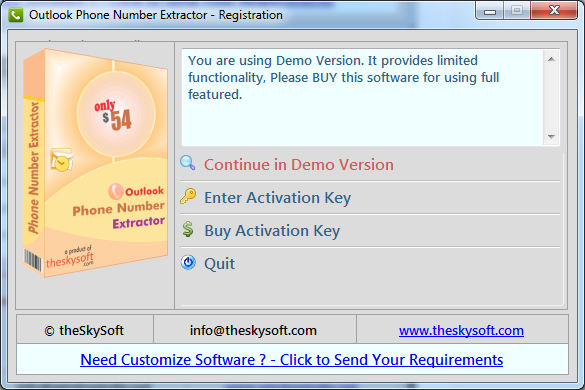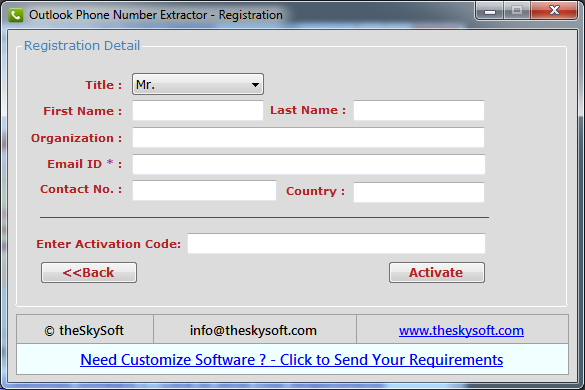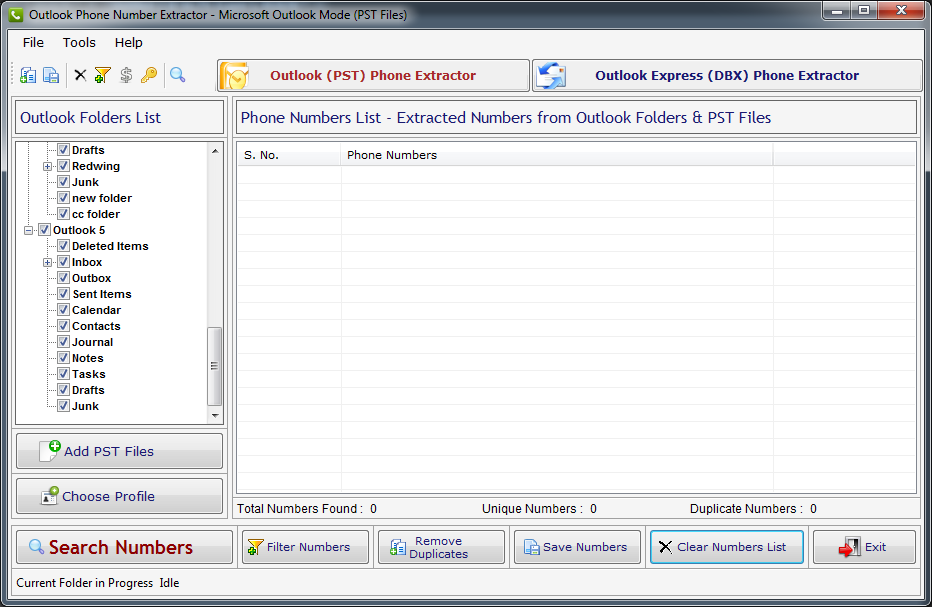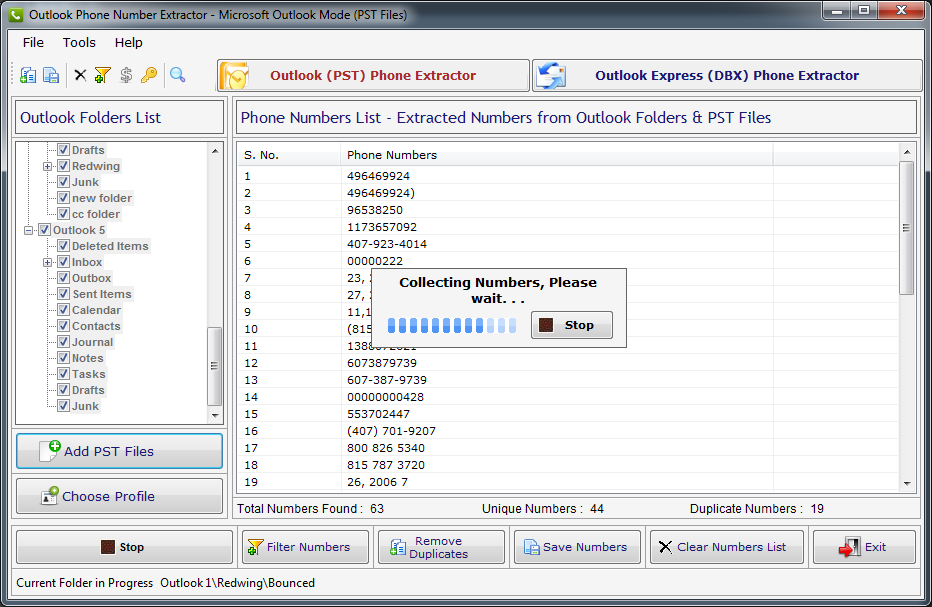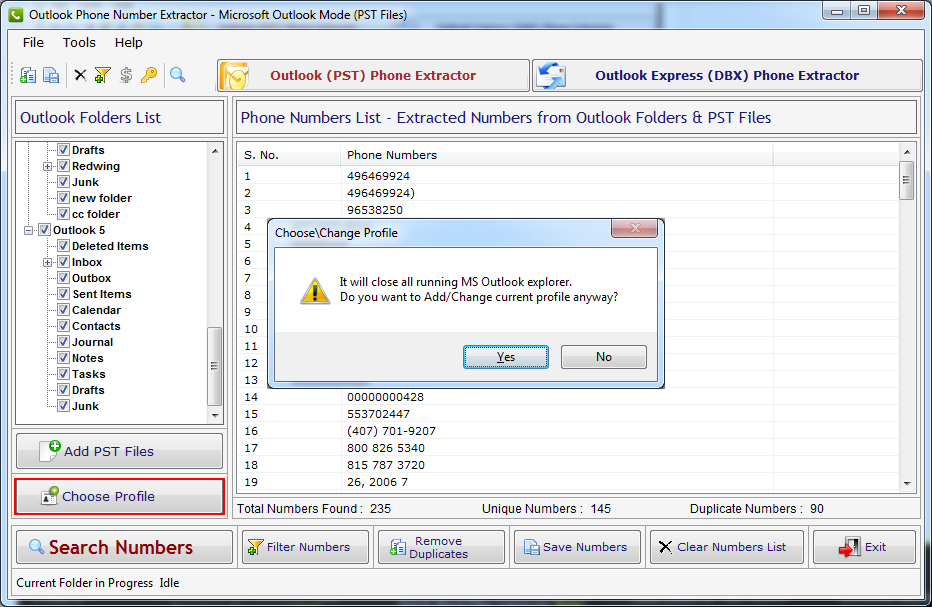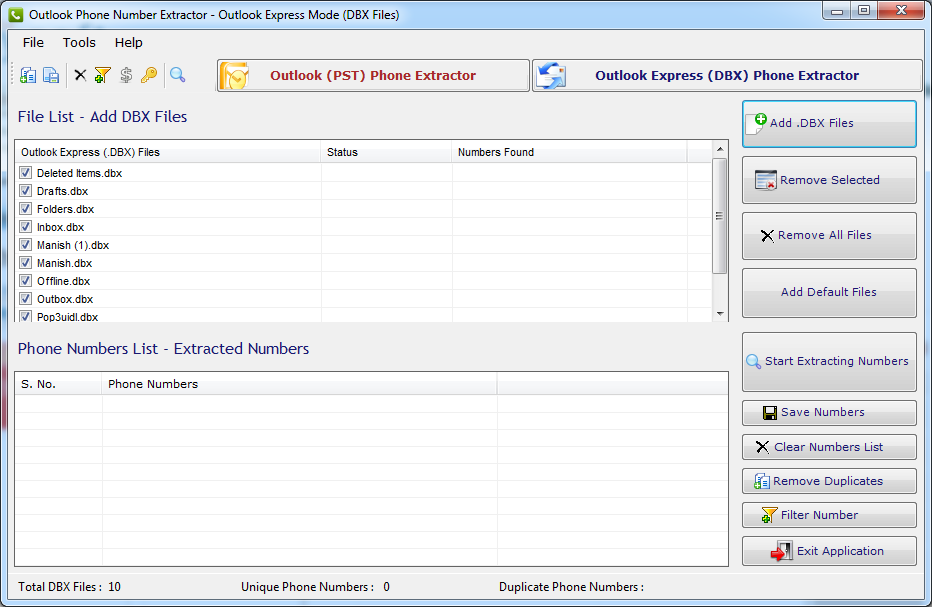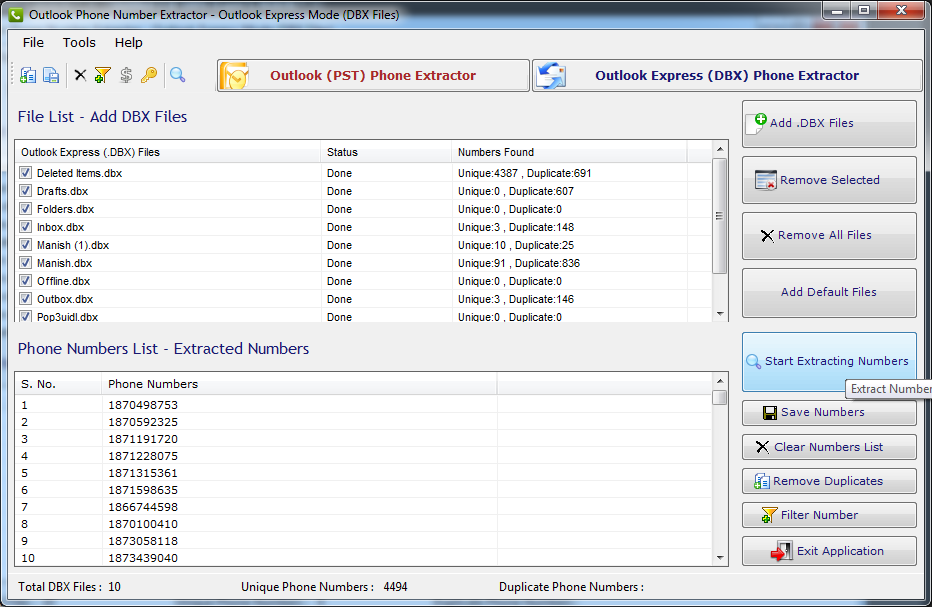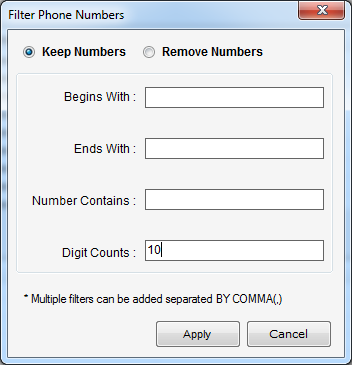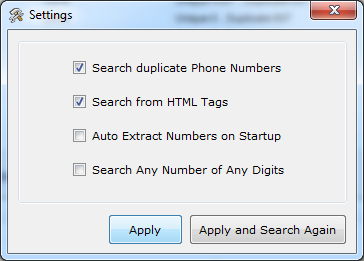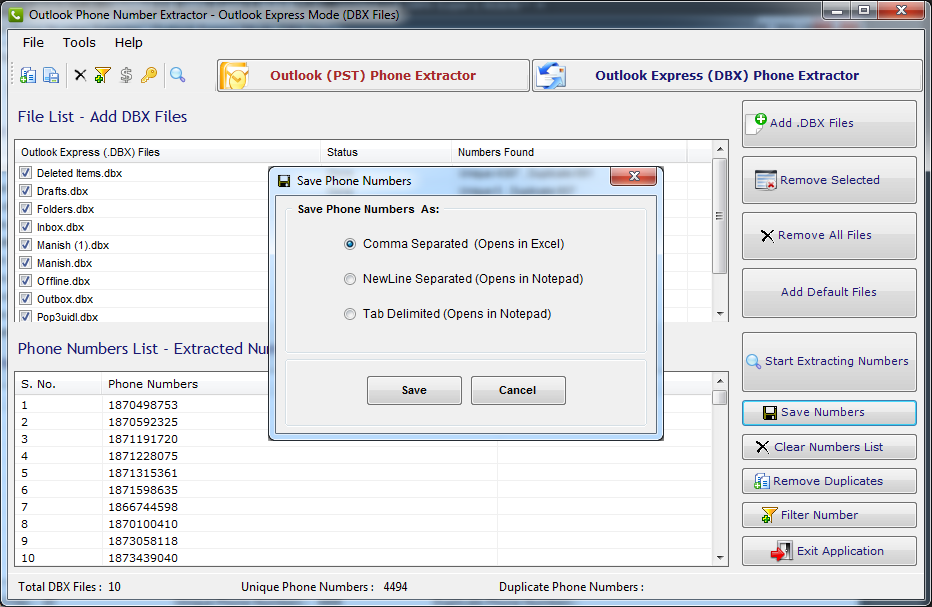- Register: To register the "Outlook Phone Number Extractor" click on the "Enter Activation Key" Button and fill the Registeration Detail with the Activation Code.
- Buy: You have to Buy "Outlook Phone Number Extractor" to get Activation Code. You Can Buy it From our Site by Clicking on "Buy Activation Key" button.
- Try It: You can use demo version of "Outlook Phone Number Extractor" by clicking on "Continue in Demo Version" Button.
- First run Outlook Phone Number Extractor. it will ask to select one of available profiles & fill all available personal folders from selected profile.
- Now you check\Uncheck personal folder/sub folders from you want to extract Phone Numbers.
- After choosing the folder(s) you need to click on option ‘Search Numbers’. There is also an option of ‘Settings’ where you can set a benchmark for your search.
- When the software will start searching an option ‘Stop’ will be shown below to halt the search.
- Please stop all the running process before you start.
- You can select or change the current selected profile. select "Microsoft Outlook" Tab and click "Microsoft Outlook Profile" button.
- It will ask that all opened MS Outlook explorer be closed, if you press "Yes" button otherwise default profile would be selected. personal folders will be shown of selected profile.
- for extract Phone Numbers from Outlook Express in "Outlook Phone Number Extractor" select "Outlook Express" Tab.
- Now you will see all default .DBX files on your screen.
- You can remove .DBX files. You can again fill default .DBX files by clicking on option ‘Open Default’.
- Now to extract numbers click on option ‘Start Extracting Numbers’.
- When you will start searching a ‘Stop’ option will be displayed so that you can halt the process.
- Please stop all the running process before you start.
- You can filter extracted Phone Numbers from Microsoft Outlook or Outlook Express according to the settings.
- You can add/remove criteria of searching Phone Numbers.
- Apply the settings if edited & Click "Apply" button.
- It will refine the list of Phone Numbers in MS Outlook and Outlook Express.
- Go to Tool menu and click on setting.
- You can change Search Criteria from Settings by click "Settings" button.
- Setting's dialog window you can check/Uncheck "Search Duplicate Phone Numbers" for searching Duplicate or Non-duplicate Phone Numbers.
- You can add filter in Phone Numbers, that what keywords must be exist in the extracted Phone Numbers and what must not.
- Extract Phone numbers can be saved in .CSV(Excel Format)/.txt/ new Line format.
- Extracted Phone Numbers can be saved in registered version.